Datasette

Datasette makes it easy to explore and publish data. Anyquery makes it easy to query data from any source. I see a match here. Let’s connect Datasette to Anyquery.
Prerequisites
Section titled “Prerequisites”Before you begin, ensure that you have the following:
- A working installation of Anyquery
- Datasette installed on your machine
Fetching Data
Section titled “Fetching Data”For the example, we will import two datasets:
- Commits from simow/datasette
- Foreign exchange rates from CSVBase
Let’s begin by installing the git plugin if it has not been done already:
anyquery install gitNext, let’s open a shell with an on-disk database and import the data:
anyquery q datasette.db-- Importing commits from simonw/datasetteCREATE TABLE datasette_commits ASSELECT * FROM git_commits_diff('https://github.com/simonw/datasette.git');
-- Importing foreign exchange ratesCREATE TABLE euro_exchange_rates ASSELECT * FROM read_parquet('https://csvbase.com/table-munger/eurofxref.parquet', header=true);
-- Vacuum the database to be sure all data is in datasette.dbVACUUM;Connecting Datasette
Section titled “Connecting Datasette”Let’s write the Datasette metadata file. It adds a title, description, and a custom theme created by julien040.
{ "title": "My datasette - anyquery integration", "description": "This is a datasette instance connected to anyquery",
"extra_css_urls": [ "https://cdn.jsdelivr.net/gh/julien040/charcoal-datasette-theme@1.0.0/theme.min.css" ],}Now, let’s start Datasette:
datasette datasette.db --metadata metadata.jsonHead to http://127.0.0.1:8001/datasette/datasette_commits to see the commits from the datasette repository.
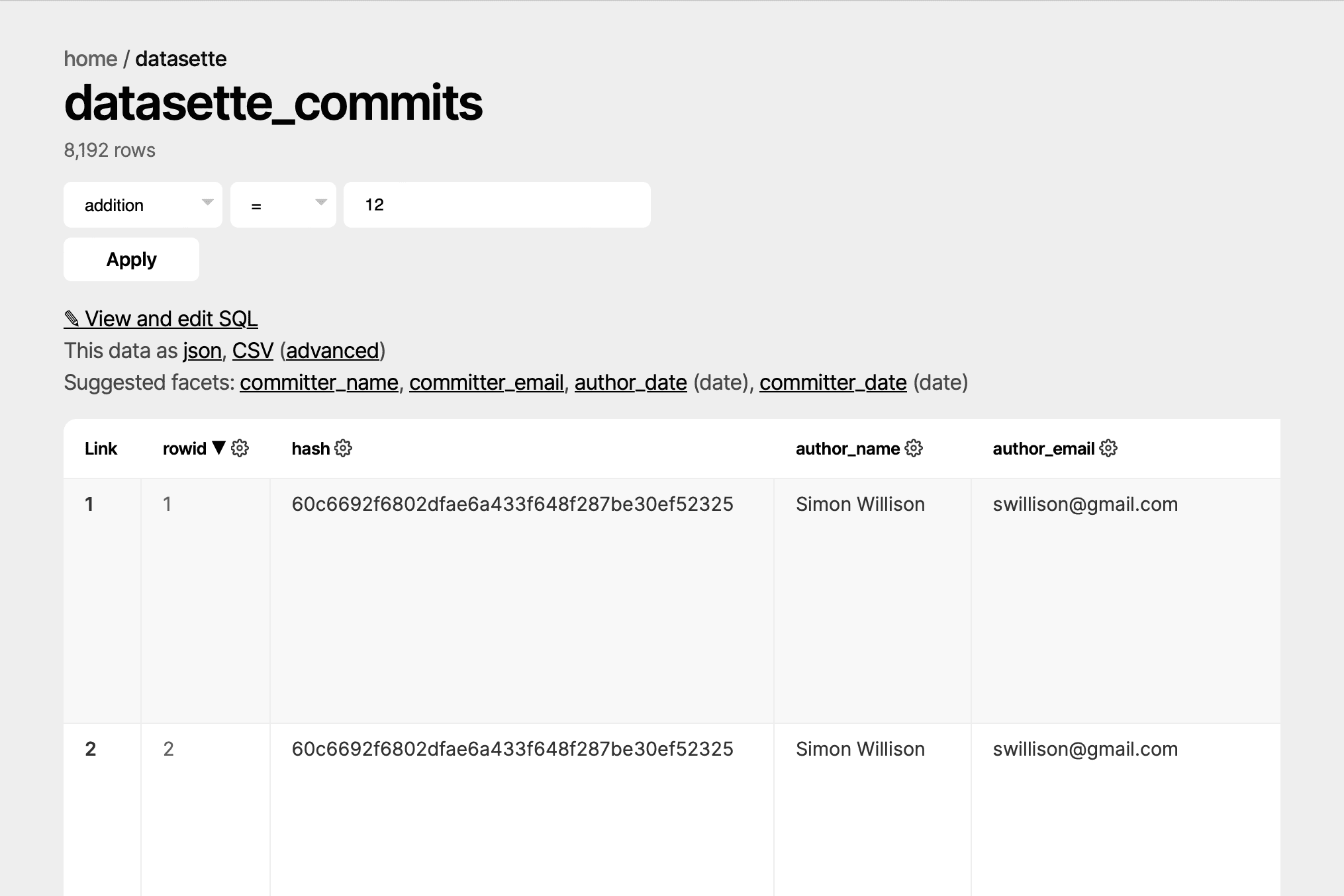
Conclusion
Section titled “Conclusion”You’ve successfully connected Datasette to Anyquery. You can see the result at https://anyquery-datasette-example.anyquery.dev
