Installing plugins
Anyquery is plugin-based, and you can install plugins to extend its functionality. You can install plugins from the official registry or create your own.
How to install a plugin?
Run anyquery plugin install <plugin-name> in your terminal.
If you want to browse the available plugins, visit the official registry or run anyquery plugin i without any arguments.
Browse the registry
Section titled “Browse the registry”You can browse the available plugins in the official registry. The registry contains plugins for various saas, local apps and file formats.
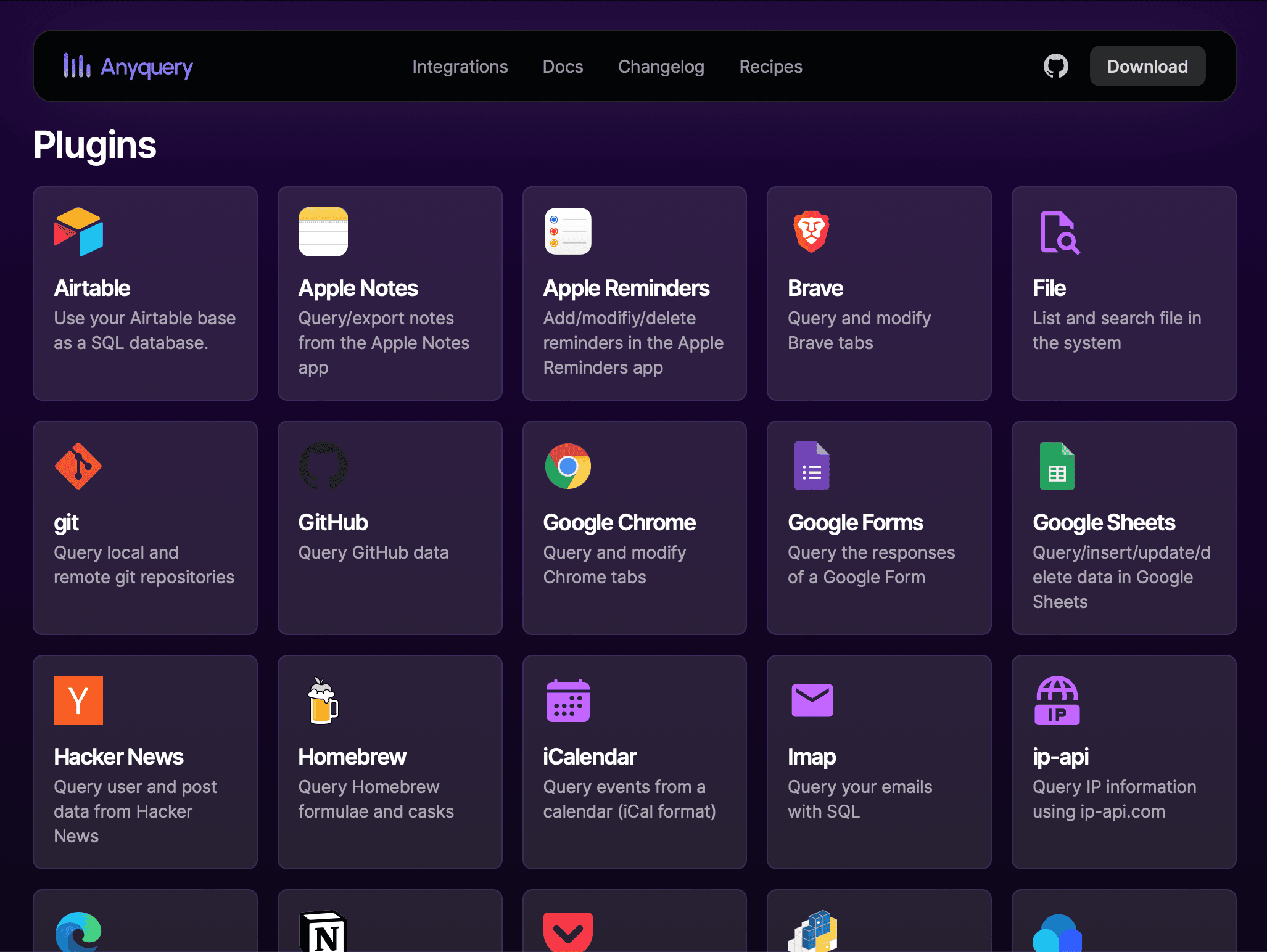
Update the registry
Section titled “Update the registry”Before running any of the operations below, you should update the registry to get the latest plugins.
anyquery registry refreshInstall a plugin
Section titled “Install a plugin”Each integration provides a tutorial on how to install it. You can install a plugin by running anyquery install <plugin-name> in your terminal. If the plugin requests any additional information, you will be prompted to provide it. By default, it creates a profile named default for the plugin. To create additional profiles (configurations), see the profiles documentation.
anyquery install <plugin-name>(base) julien@MacBook-Air-Julien ~ % anyquery install github✅ Successfully installed the plugin github💪 Let's create a new profile default for the plugin github┃ token* (type: string)┃ A GitHub personal access token with scopes: repo, read:org, gist, read:packages. See https://github.com/julien040/anyquery/plugins/github for moreinformation.┃> My tokenenter submit
✅ Successfully created profile defaultYou can now start querying these tables: - github_my_repositories - github_repositories_from_user - github_commits_from_repository - github_issues_from_repository - github_pull_requests_from_repository - github_releases_from_repository - github_branches_from_repository - github_contributors_from_repository - github_tags_from_repository - github_followers_from_user - github_my_followers - github_following_from_user - github_my_following - github_stars_from_user - github_my_stars - github_gists_from_user - github_my_gists - github_comments_from_issueBy running the following command: anyquery "SELECT * FROM github_my_repositories;"You can access at anytime the list of tables by running: anyquery "PRAGMA table_list;"Update a plugin
Section titled “Update a plugin”To update a plugin, run anyquery plugin update <plugin-name> in your terminal. If the plugin has a new version, it will be downloaded and installed.
anyquery plugin update <plugin-name>(base) julien@MacBook-Air-Julien anyquery % anyquery plugin update githubPlugin github is already up to dateRemove a plugin
Section titled “Remove a plugin”To remove a plugin, you need to delete all the profiles associated with it. Run anyquery plugin remove default <plugin-name> in your terminal. The program will normally fail and indicate which command you need to run to remove the profiles.
Once run, run again anyquery plugin remove <plugin-name> to remove the plugin for good.
anyquery plugin remove default <plugin-name>
# Remove each profile associated with the pluginanyquery profiles delete default <plugin-name> <profile-name>(base) julien@MacBook-Air-Julien ~ % anyquery plugin rm default githubThe plugin is linked to the following profiles:defaultPlease delete the profiles before uninstalling the pluginby running the following command(s): anyquery profile delete default github default(base) julien@MacBook-Air-Julien ~ % anyquery profile delete default github default✅ Successfully deleted the profile default for the plugin github(base) julien@MacBook-Air-Julien ~ % anyquery plugin rm default github✅ Successfully uninstalled the plugin githubUsing SQLite extensions
Section titled “Using SQLite extensions”Anyquery can also load any SQLite extension. To do so, you need to download the extension and load it by passing the flag --extension and the path to anyquery. You can load multiple extensions by separating them with a comma.
anyquery --extension=./dist/stats.so,mod_spatialite.so