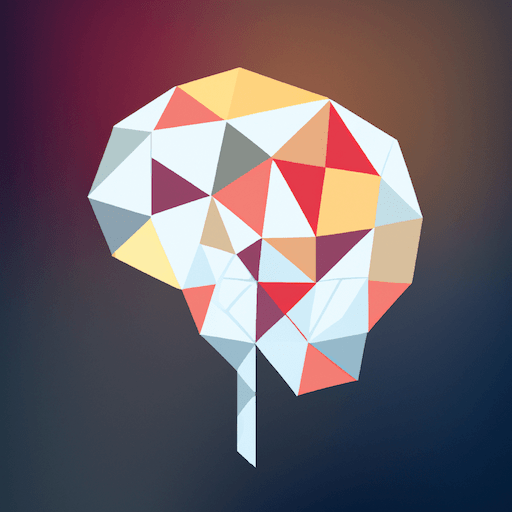AWS Aurora (MySQL)
Connect using the MySQL connector
AWS Aurora (PostgreSQL)
Connect using the PostgreSQL connector
Cassandra
Query data from Cassandra tables.
ClickHouse
Query data from ClickHouse databases.
CockroachDB
Query data from a CoackroachDB database.
DuckDB
Query data from a DuckDB database.
MariaDB
Query data from a MariaDB database.
MySQL
Query data from a MySQL database.
PostgreSQL
Query data from a PostgreSQL database.
ScyllaDB
Query data from ScyllaDB tables.
SingleStore
Query data from a SingleStore database.
SQLite
Query data from a SQLite database.
TiDB
Query data from a TiDB database.
YugabyteDB
Query data from YugabyteDB.